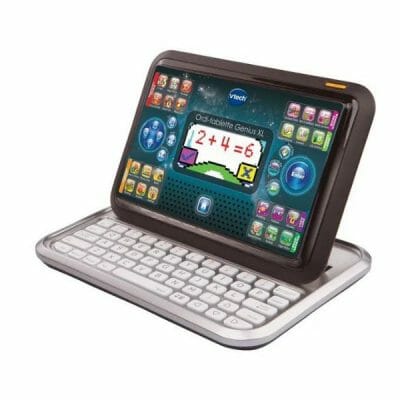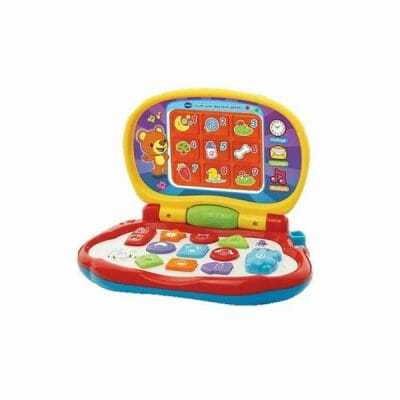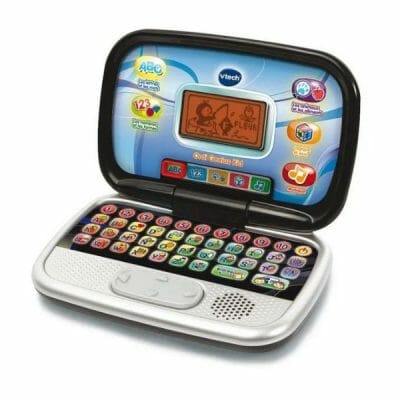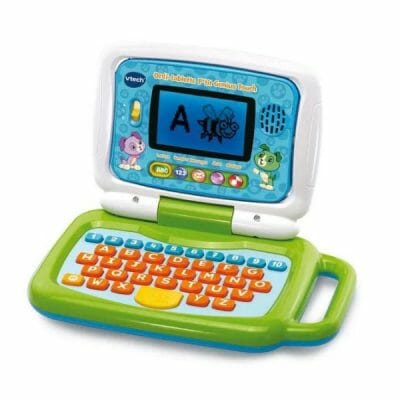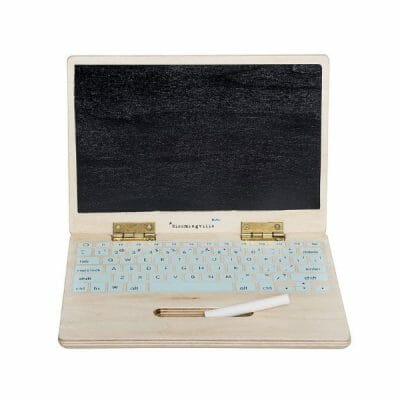Whether for private use or for telecommuting, you spend time in front of your computer, and your children notice it. So they want to do like you and have their own PC too. Imitation game manufacturers have understood this and offer a children’s computer for every age.
How to choose a child computer?
It is by imitating his parents and the people around him that the child learns, develops and grows harmoniously. Learning language and handling objects is all the more effective when it involves play. By offering a computer to your toddler, and accompanying him in the discovery of this tool, he will begin to master many Notions.
This can be, for example, the name, the shape of letters and numbers, their location on a keyboard, the capital/script correspondence, the navigation on the screen and therefore the location in the plane space, as well as the name animals, colors or whatever there is to discover with integrated games, applications or on the Internet, depending on the computer model chosen.
Here are some selection criteria that can help you in your purchase:
1 | Choose a computer based on your child’s age
Children’s computers are generally classified into three main categories.
- Models for toddlers under 3 years old have a clear indication on the packaging of the type “suitable for children under 3 years old” or an explicit logo. They are above all tactile and sensory toys.
- Interactive computers, for children from around 5 to 8 years old. They remain toys, however with many educational games.
- Computers for children over 8 years old can be connected to the Internet to allow online browsing, with however parental control strongly recommended.
2 | Look at the list of games built into the child computer
Check what games are included in the computer. Too little, your child could quickly get bored. Too much, he could get lost. Are these games purely educational or also to play and imitate, and thus give free rein to one’s imagination? In any case, be with your child the first time he discovers his computer in order to guide him, even if in general these toys are very intuitive for the little ones.
3 | Make your choice between computer and 2-in-1 tablet computer
Some computer models are like those of adults: convertible into a tablet. Be careful to check that the screen is removable or not. It wouldn’t be about breaking it believing it’s a 2 in 1 that isn’t.
4 | Check the keyboard type
There are two types of keyboard on children’s computers. The QWERTY keyboard allows you to familiarize yourself with future computers that children will use later. The ABCDEF keyboard allows them to acquire alphabetical order.
5 | Choose the power supply that seems most practical to you.
Battery, rechargeable battery or mains connection? Remember to build up a reserve of batteries, recharge the computer before taking it on the road or do not forget the power cord, depending on the type of power supply of the toy. Each has its advantages and disadvantages.
6 | Choose a computer with a design that appeals to your child
Toy-looking or resembling a large PC? It depends on the age for which the computer is intended. Many models are also gendered, pink for girls, blue for boys. This can seduce you or greatly annoy you depending on your convictions. So check the color chosen according to your child’s preferences.
Selection of the best computers for children
Which children’s computer to buy? Discover our selection, made by a team of experts and share your favorites in the comments.
1 | Vtech Genius XL Color children’s computer: a computer-tablet with an Azerty keyboard
2 | Lexibook bilingual educational computer: 124 activities to learn and have fun
3 | VTech Lumi children’s computer: a toy from 1 year old
4 | VTech Ordi Genius Kid children’s computer: customizable according to your child’s tastes
5 | VTech P’tit Genius Touch children’s computer: a tablet computer for learning
6 | Infinifun My First Computer 2 in 1 children’s computer: an imitation game for the little ones
7 | Bloomingville children’s computer: wooden and slate for drawing
By pressing the “Leave a comment” button, you consent to your name and the information you enter in the “comment” field being published on the Je Suis Papa website. Your e-mail will not be published, it will only be communicated to the departments concerned and authorized by SUPERFULL in order to contact you in the event of a disputed message. This data will be deleted as soon as our services have validated your message.
You can access the data concerning you, rectify them, request their deletion or exercise your right to limit the processing of your data, withdraw your consent to the processing of your data at any time, oppose the processing of your data and you have a right to the portability of your data.
Consult the cnil.fr website for more information on your rights.
You can exercise all of your rights using the following link Rights management or by writing to [email protected].
If you believe, after contacting us, that your “Data Protection” rights are not respected, you can file a complaint with the CNIL.